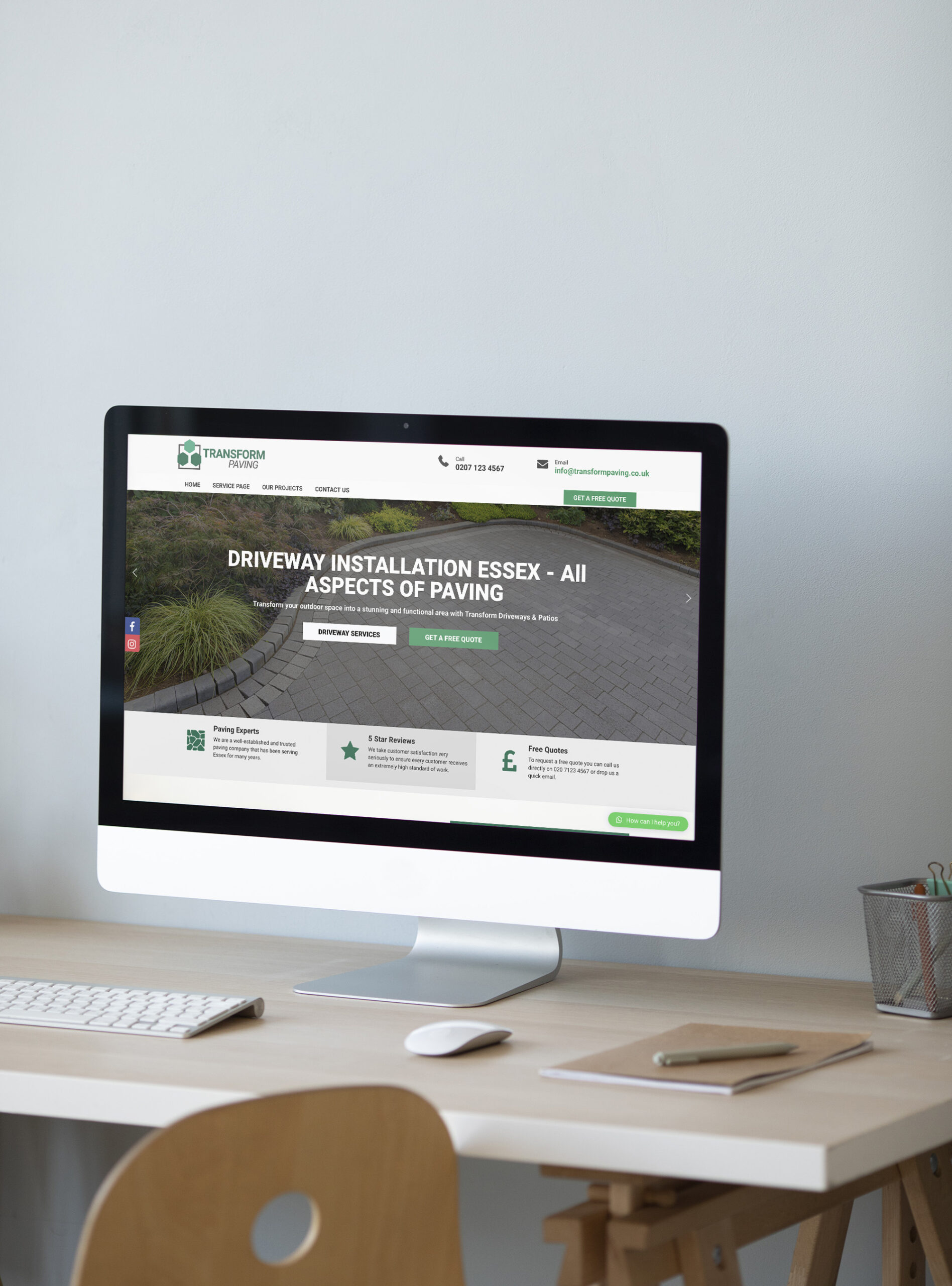Effective WordPress Website Management
WordPress is the world’s most popular content management system (CMS), powering over 40% of all websites on the internet. Whether you’re a business owner, a blogger, or a content creator, managing a WordPress website efficiently is crucial for long-term success. In this article, we’ll cover essential aspects of WordPress website management, offering tips and tools to help you keep your site running smoothly.
Choosing the Right Hosting Provider
The foundation of any successful WordPress site starts with reliable web hosting. Choosing a good hosting provider is crucial to ensure that your website is fast, secure, and scalable. There are several types of hosting to choose from:
- Shared Hosting: Suitable for beginners or small websites with moderate traffic. It’s affordable, but resources are shared with other websites.
- VPS (Virtual Private Server) Hosting: Offers more control, better performance, and scalability for websites expecting more traffic.
- Dedicated Hosting: For large websites with significant traffic, offering the most control and performance but at a higher cost.
- Managed WordPress Hosting: Providers like WP Engine, Kinsta, and SiteGround offer specialised services for WordPress sites, including performance optimisations and security enhancements.
Ensure your hosting provider offers automatic backups, SSL certificates, and 24/7 support.
Regular Backups
Accidents happen, and websites can experience issues ranging from hacking attempts to simple human error. This is why regular backups are essential. You should back up both the website files and the database to ensure that you can restore your website to its previous state in case of an issue.
Backup Plugins to Consider:
- UpdraftPlus: Offers both manual and automated backups, including cloud storage options.
- BackWPup: Allows scheduled backups, as well as support for multiple storage destinations.
- Jetpack: A comprehensive plugin that offers real-time backups as part of its premium plan.
Set up automated daily backups and store them in multiple locations, such as cloud storage or external hard drives.
Updates and Maintenance
WordPress, plugins, and themes are constantly being updated to improve security and add new features. Keeping your website up to date is crucial to prevent security vulnerabilities and ensure your site is running optimally.
Things to Update Regularly:
- WordPress Core: Ensure you’re always using the latest version of WordPress to take advantage of new features and security patches.
- Plugins: Regularly update your plugins to avoid conflicts and security issues. Remove any unused plugins to keep your site lean.
- Themes: Like plugins, themes should be updated regularly to prevent security vulnerabilities.
Set aside time weekly or monthly to check for updates and install them. You can use tools like ManageWP or Jetpack to automate some of these tasks.
Performance Optimisation
A slow website can drive visitors away and harm your SEO rankings. Website performance is not just about having fast load times; it also affects user experience, conversion rates, and bounce rates. Optimising your WordPress site can help you keep everything running smoothly.
Performance Tips:
- Caching: Install a caching plugin like WP Rocket, W3 Total Cache, or LiteSpeed Cache to speed up your site by serving static files to visitors.
- Image Optimisation: Large images can slow down your site. Use image optimisation plugins like Smush or ShortPixel to automatically compress images without losing quality.
- Content Delivery Network (CDN): A CDN distributes your website’s content across multiple global servers, reducing load times for users across different regions. Services like Cloudflare and KeyCDN are great options.
- Minimise HTTP Requests: Reduce the number of external resources like scripts, fonts, and widgets. Consolidating CSS and JavaScript files also helps speed up your website.
Regularly test your site’s performance using tools like Google PageSpeed Insights or GTMetrix to identify areas of improvement.
Security Measures
WordPress is a popular target for cybercriminals, so it’s important to take proactive measures to secure your site. A few simple steps can protect your site from hackers and malicious attacks.
Security Tips:
- Use Strong Passwords: Ensure all users on your site, especially administrators, use strong and unique passwords.
- Two-Factor Authentication (2FA): Enable 2FA for logging into your WordPress site to add an extra layer of security.
- Security Plugins: Install plugins like Wordfence, iThemes Security, or Sucuri for an added layer of defense. These plugins can monitor for malware, prevent brute force attacks, and block suspicious IP addresses.
- SSL Certificate: Always use SSL (Secure Socket Layer) to encrypt data transferred between your website and its visitors, particularly if you handle sensitive data like payments.
Regularly scan your site for vulnerabilities using security plugins and perform manual checks.
SEO and Content Management
To ensure your WordPress website reaches the right audience, optimising it for search engines is key. SEO (Search Engine Optimisation) helps increase organic traffic and improve visibility in search engine results.
SEO Tips:
- SEO Plugins: Use plugins like Yoast SEO or Rank Math to guide you in optimising your posts, pages, and media for SEO.
- Mobile Optimisation: Ensure your website is responsive and mobile-friendly, as Google prioritises mobile-first indexing.
- Content Quality: Regularly publish high-quality, informative, and engaging content that aligns with the needs of your target audience.
- Internal Linking: Structure your content with internal links to improve navigation and SEO rankings.
Monitor your site’s performance in search engines using Google Analytics and Google Search Console, which can help you identify areas for SEO improvement.
Analytics and Reporting
Tracking the performance of your website is crucial for understanding how visitors interact with your content and identifying areas for improvement.
Essential Analytics Tools:
- Google Analytics: A powerful tool for tracking visitor behavior, traffic sources, bounce rates, and conversions.
- Google Search Console: Helps track your website’s performance in search results, identify issues, and submit sitemaps.
- Hotjar: Provides heatmaps, session recordings, and feedback polls to understand how users engage with your site.
Regularly analyse your website’s data to inform your content and marketing strategies, making data-driven decisions to improve your site’s performance.
Managing a WordPress website involves much more than just installing plugins and publishing content. It requires ongoing maintenance, performance optimisation, security, and SEO efforts. By following the tips outlined above, you can ensure your WordPress website runs smoothly, remains secure, and continues to provide a great experience for your visitors. Regular monitoring, updates, and optimisation will set the foundation for long-term success and growth.